Farizat Excel PRO
Challenge
Challenge
Master Excel in 15 days
ONE TIME PAYMENT
$199
Pay in Full
🔥MOST POPULAR
Pay over 2 months
$119/month
Pay over 3 months
$79/month
Lifetime Access to 62 lessons to Master 40 + Top Excel Functions and Formulas ; Pivot Tables; Pivot Charts; Power Pivot ($399 value)
Practice files for each lesson ($49 value)
✔
✔
Homework assignments ($49 value)
✔
Step by Step guides ($99 value)
✔
Certificate upon completion
✔
🎁Bonus: Exclusive Access to Farizat’s Excel Community ($1,999 value)
✔
🎁Bonus Flashcards: Excel Shortcuts (Value $49)
✔
🎁Bonus mini course - Introduction to Microsoft Excel (Value $29)
✔
ONE TIME PAYMENT
$199
Pay in Full
🔥MOST POPULAR
Farizat’s Excel PRO Challenge
is your chance to:
is your chance to:
Growing You to an Excel PRO
I guide my students to Excel proficiency from basics to advanced functions, mastering over 40 TOP Excel functions and formulas. This accelerates their efficiency, enabling them to work up to 10 times faster and reduce errors
Be Efficient:
I teach efficiency techniques that allow students to work up to 10 times faster in Excel, leveraging tools such as Pivot Tables, Pivot Charts, and advanced Excel functions
Automate Tasks and Reports:
All I want is for you to be able to do is plug in your numbers and the rest of the sheet lights up, anywhere you are, with any business you are in, using features like Advanced Excel Functions, Pivot Tables, and Power Pivot

Start your journey here
Day 15:
● Final Assignment
● Get certificate
● Final Assignment
● Get certificate

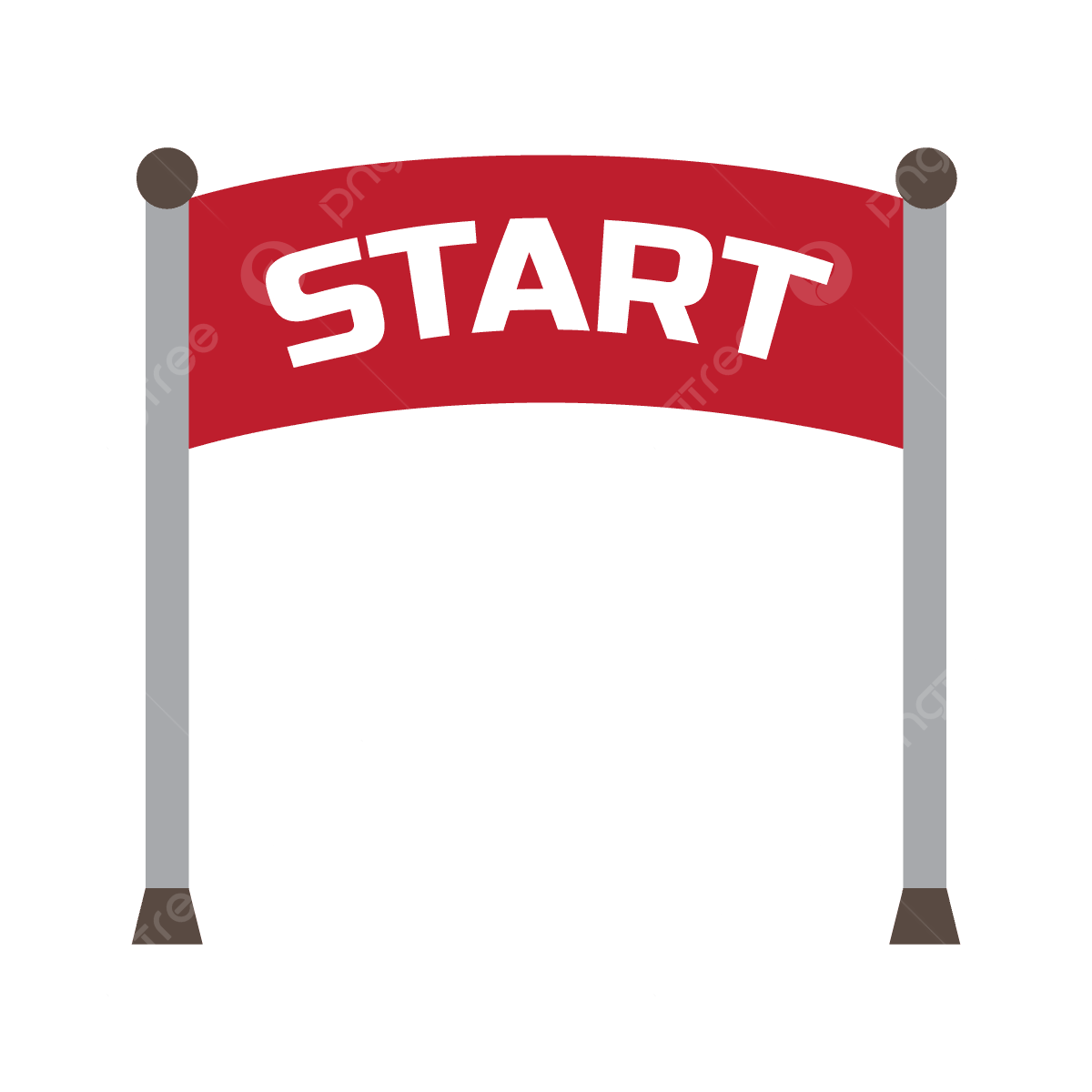
The transition from Beginner to Pro
Apply New Techniques:
Use Excel more efficiently
Use Excel more efficiently
Automate Tasks and Reports: Stop repeating the same tasks every month
Start your journey here
Day 15:
● Final Assignment
● Get certificate
● Final Assignment
● Get certificate

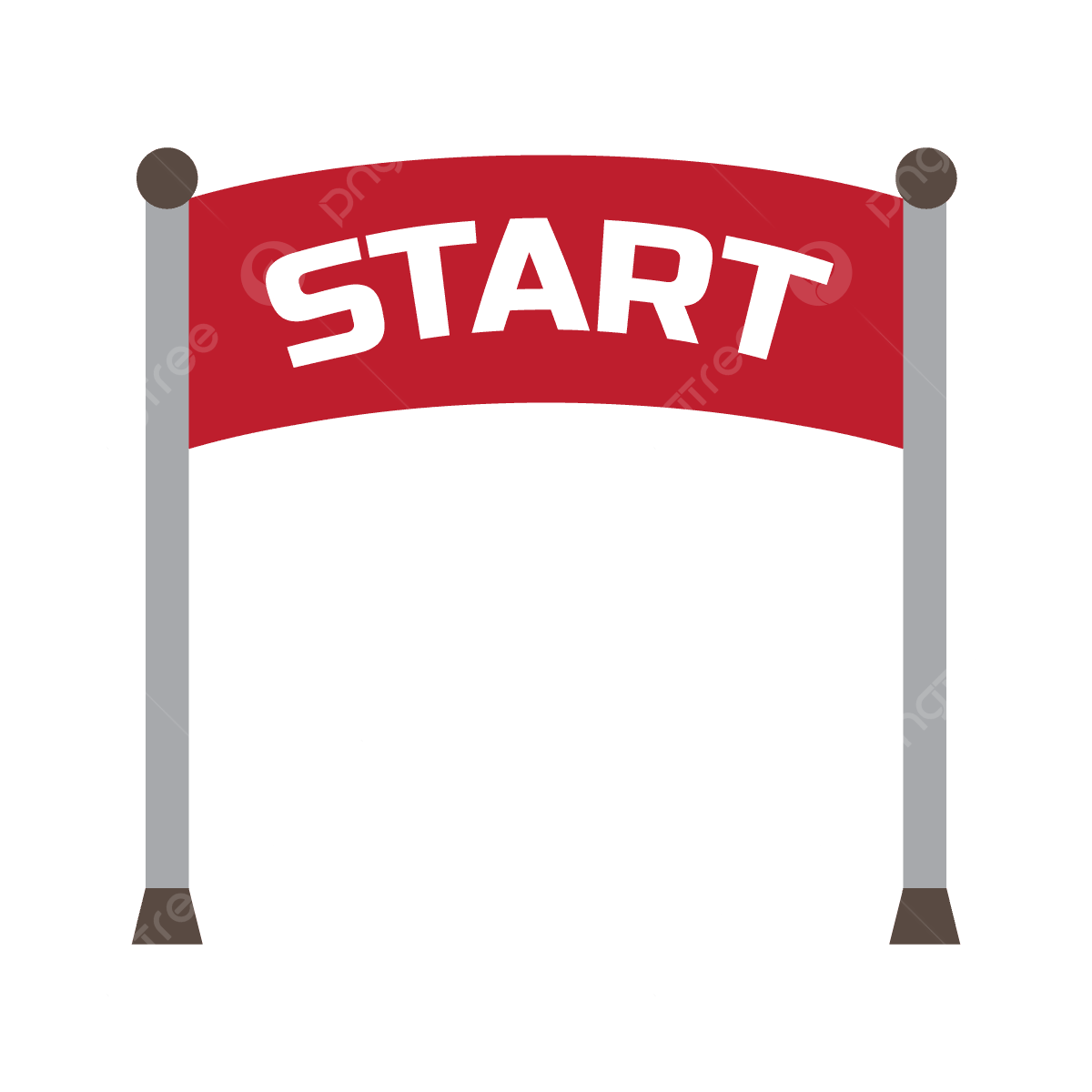
Apply New Techniques:
Use Excel more efficiently
Use Excel more efficiently
The transition from Beginner to Pro
Automate Tasks and Reports: Stop repeating the same tasks every month
How Does the Training Take Place?
Interactive Video Lessons
You'll have pre-recorded videos to watch whenever you want, at your own pace. Learn in the way that suits you best.
Practice Files
Use the provided practice files to repeat what you've learned and gain practical skills.
Homework Assignments
Put your knowledge to work with practical assignments at the end of each lesson. It helps you apply what you've learned to real situations.
PDF Lectures
For Each lesson
Get Support and Ask Questions
Don't hesitate to ask questions! Exclusive access to the Farizat Excel Community where I will help you answer any of your Excel questions and get results FAST!!
Receive a Course Certificate
When you finish the training and successfully complete the assignments, you'll get a certificate to show off your new skills
Success Stories
- Imagine mastering Excel and transforming your workflow like Emilie Lafortune…
Emilie enhanced her understanding of Excel through simplified explanations and practical lessons. She found the course and homework engaging, enabling her to use the functions in real-time.“I liked the whole course, it gave me lots of tips and I really liked the video explanations prior to trying things myself.I really liked the datedif, transpose, clean and trim and many other things.” - Or becoming proficient and efficient like Jovana Vujnic…
Jovana, an accountant, learned numerous useful formulas and tools that save her time and improved her analysis. Now, she effortlessly calculates budget expenditures and the impact of VAT, effectively managing her finances.“Learn a lot of useful formulas and tools that can save me time and help me better analize date. I used formulas to calculate spent of the budget and influence of VAT on it and see how much is still remaining.”
- IvaI'm glad I enrolled in the course because it's a great way to learn the essentials of data analysis without any prior knowledge. It's well-structured and clearly explained, and the best part is that you can get help from a real professional if you need it after the course!
- LenaThank you, thank you so very much. I appreciate you so much. I am really enjoying the Excel course and have learned so so much. I never thought I could fully understand the vocabulary, but you explain it very well. When, and if I finish, I will truly be a very happy person to know I will get a Certificate. Thanks to you!!!
- Master Excel in 15 days!
- Go from Confused 👉 Pro with Excel
- Work 10 times faster
- Automate Tasks and Reports to Stop repeating the same tasks every month, saving you 1-2 hours every day
- Eliminate Manual Mistakes and automate it all
This is my commitment to you. I want there to be ZERO RISK whatsoever when you decide to enroll and join the Farizat Excel Pro Challenge.
You’ll also be protected with a 100% money-back guarantee. We know if you do the work, and follow our step-by-step challenge, you will, without a doubt:

Master Excel in 15 Days!
Didn't find the answer to your question?
Email me and I will help you with all your questions:)
Farizat.tipsforall@gmail.com
● Sum & Sumproduct
● Average Function and Percentage Gain
● Practice
● Homework Assignment
● Average Function and Percentage Gain
● Practice
● Homework Assignment
- Vlookup
- Index Match
- Xlookup (Excel 365)
- Practice
- Homework Assignment
- Sumif & Sumifs;
- Countif & Countifs Functions ;
- Max and Min, Large, Small ;
- Frequency Analysis
- Practice
- Homework Assignment
- IF & IFs ;
- AND, OR, NOT
- Practice
- Homework Assignment
- Split and Merge Text
- Text Formatting: PROPER, LOWER, UPPER
- Trim Function
- Transpose Data
- Practice
- Homework Assignment
- TODAY and TDATE
- DAYMONTH, MONTHYEAR, YEAR, MONTH, WEEK, DAY, HOUR, MINUTES, SECONDS
- DAYOFWEEK, WORKDAY, WEEKNUM
- DIFFDATE
- Practice
- Homework Assignment
1. Why do we need pivot tables?
2. Preparing data for a pivot table
3. Creating our first pivot table
4. Pivot table fields
5. The "Analyze" and "Design" tabs of a pivot table
6. How to clear, select, and move a pivot table
7. How to refresh a pivot table and change the data source of a pivot table?
TEST: Pivot table basics and data preparation
PRACTICE: Pivot table basics and data preparation
2. Preparing data for a pivot table
3. Creating our first pivot table
4. Pivot table fields
5. The "Analyze" and "Design" tabs of a pivot table
6. How to clear, select, and move a pivot table
7. How to refresh a pivot table and change the data source of a pivot table?
TEST: Pivot table basics and data preparation
PRACTICE: Pivot table basics and data preparation
1. Formatting numeric values in a pivot table
2. Automatically formatting empty cells
3. Customizing the appearance and style of a pivot table
4. Editing pivot table headers
5. Conditional formatting in a pivot table
TEST: Pivot table formatting
PRACTICE: Pivot table formatting
2. Automatically formatting empty cells
3. Customizing the appearance and style of a pivot table
4. Editing pivot table headers
5. Conditional formatting in a pivot table
TEST: Pivot table formatting
PRACTICE: Pivot table formatting
1. Sorting pivot table data
2. Pivot table label filters
3. Pivot table value filters
4. How to apply multiple filters in a pivot table
5. Grouping pivot table data
6. Pivot table slicers and timelines
7. How to show all filter pages of a pivot table
TEST: Sorting, filtering, and grouping pivot table data
PRACTICE: Sorting, filtering, and grouping pivot table data
2. Pivot table label filters
3. Pivot table value filters
4. How to apply multiple filters in a pivot table
5. Grouping pivot table data
6. Pivot table slicers and timelines
7. How to show all filter pages of a pivot table
TEST: Sorting, filtering, and grouping pivot table data
PRACTICE: Sorting, filtering, and grouping pivot table data
1. Summing pivot table data
2. Additional calculations in the pivot table
3. Show data as % of Column/Row
4. Show data as % of Parent Total
5. Show data differences dynamically
6. Show data as a running total
7. How to show the rank of pivot table values
8. Creating calculated fields in a pivot table
9. Creating calculated items in a pivot table
TEST: Calculations in a pivot table
PRACTICE: Calculations in a pivot table
2. Additional calculations in the pivot table
3. Show data as % of Column/Row
4. Show data as % of Parent Total
5. Show data differences dynamically
6. Show data as a running total
7. How to show the rank of pivot table values
8. Creating calculated fields in a pivot table
9. Creating calculated items in a pivot table
TEST: Calculations in a pivot table
PRACTICE: Calculations in a pivot table
1. Introduction to pivot charts
2. How to create a column chart
3. How to create a pie chart
4. How to create a bar chart
5. How to protect a chart from resizing
6. How to change the chart type
7. Chart style and design
8. How to move a chart to a separate sheet
9. How to use slicers and timelines
TEST: Pivot charts in Excel
PRACTICE: Pivot charts in Excel
2. How to create a column chart
3. How to create a pie chart
4. How to create a bar chart
5. How to protect a chart from resizing
6. How to change the chart type
7. Chart style and design
8. How to move a chart to a separate sheet
9. How to use slicers and timelines
TEST: Pivot charts in Excel
PRACTICE: Pivot charts in Excel
1. What is a Power Pivot
2. How to add data to the Power Pivot
3. How to link tables together
4. Counting unique values in a pivot table
TEST: Power Pivots
PRACTICE: Power pivots
2. How to add data to the Power Pivot
3. How to link tables together
4. Counting unique values in a pivot table
TEST: Power Pivots
PRACTICE: Power pivots
