73 : 10 : 44 : 16
days
hours
minutes
seconds
FREE PREVIEW expires in 3 days
Farizat Excel PRO
Challenge
Challenge
This Challenge is for you if you are:
- Spending hours in Excel, instead of saving time with it
- Feeling like you're falling behind at work
- Overwhelmed with Excel's complexities
- Struggling to figure out which formula to use
- Dealing with messy data that slows you down
- Worried about failing an Excel test for a job
- Ready to speed up your workflow, work smarter, and reduce errors

The Doors to the Farizat Excel
PRO Challenge are NOW OPEN!
PRO Challenge are NOW OPEN!
Are you ready to Master Excel in 15 Days with the Farizat Excel PRO Challenge?

I help busy professionals Master Excel in just 15 days with my Farizat’s Excel PRO Challenge
Farizat’s Excel PRO Challenge
is your chance to:
is your chance to:
Growing You to an Excel PRO
I guide my students to Excel proficiency from basics to advanced functions, mastering over 40 TOP Excel functions and formulas. This accelerates their efficiency, enabling them to work up to 10 times faster and reduce errors
Be Efficient:
I teach efficiency techniques that allow students to work up to 10 times faster in Excel, leveraging tools such as Pivot Tables, Pivot Charts, and advanced Excel functions
Automate Tasks and Reports:
All I want is for you to be able to do is plug in your numbers and the rest of the sheet lights up, anywhere you are, with any business you are in, using features like Advanced Excel Functions, Pivot Tables, and Power Pivot
👉 FREE Access to Day 1: Introduction to Microsoft Excel (30-Minute Mini Course) (Value $29)
👉 BONUS: Flashcards with Excel Shortcuts (Value $49)
👉 BONUS: Flashcards 40+ Excel Functions and Formulas (Value $49)
🎯 You Get Full Access to These Bonuses – But Only for the Next 3 Days!
👉 BONUS: Flashcards with Excel Shortcuts (Value $49)
👉 BONUS: Flashcards 40+ Excel Functions and Formulas (Value $49)
🎯 You Get Full Access to These Bonuses – But Only for the Next 3 Days!
Success Stories
Here’s what some of my students say:
- Emilie Lafortune"The course was engaging and practical. I use Excel shortcuts and functions I never knew existed before!"
- Jovana Vujnic"The course saved me so much time. I now calculate budgets effortlessly and track expenditures with ease."
- YC Myra Kuo"I’ve gained so much confidence in using date calculations for my projects. This course is a game-changer!"
- Day 1 (Free Preview): A comprehensive 30-minute introduction to Microsoft Excel.
- Bonus Flashcards: Excel shortcuts and 40+ key Excel functions and formulas to boost your productivity.
SAY HELLO TO:
SAY GOODBYE TO:
How Will This FREE Preview Help You?
More Free Time: Automate tasks and reports so you can focus on what truly matters
Less Stress: Feel confident with formulas, pivot tables, and functions.
Instant Time Savings: Get your work done 10x faster with Excel hacks and shortcuts.



Wasting time with confusing Excel tasks
Making manual mistakes that cost you hours every week
Repeating the same tasks over and over without automation
Struggling with complex formulas that take forever to figure out
Making manual mistakes that cost you hours every week
Repeating the same tasks over and over without automation
Struggling with complex formulas that take forever to figure out




I promise you…with this Farizat EXCEL PRO Challenge, you'll not only learn how to use Excel to exceed expectations in your job but also gain the skills to analyze and understand data confidently
Starting TODAY!
Who's with me?
That's exactly what Farizat's Excel Pro Сhallenge will help you do
Meet Your Instructor
My name is Farizat Tabora

● Microsoft MVP
● 10+ Years of Excel Expertise
● Educating Over 2 Million People
● 700+ Students Trained
● 10+ Years of Excel Expertise
● Educating Over 2 Million People
● 700+ Students Trained

My Story:
I used to spend hours manually updating spreadsheets and performing repetitive tasks. By learning the right Excel techniques, I reduced my report generation time from days to hours.
Automating these processes allowed me to focus more on my family, spend time with my daughter, and start a side hustle. Now, I am a Microsoft MVP with over 2 million followers on social media and 700+ Students
Automating these processes allowed me to focus more on my family, spend time with my daughter, and start a side hustle. Now, I am a Microsoft MVP with over 2 million followers on social media and 700+ Students
And now I want to teach you how you can start working in excel 10 times faster, even though:
- you don't have the skills
- you don't have time
- you don't have the technical skills
- you have no experience with Excel
- you have no education
Who Can Benefit from This Challenge?
Literally ANYONE can benefit from my Excel challenge, including:
- Beginner Excel user
- Intermediate Excel Users
- Advanced Excel Users
- Students
- Finance and Accounting Professionals
- Marketing Professionals
- Sales Professionals
- Human Resources Professionals
- Project Managers
- Small Business Owners
- Data Analysts and Scientists
- Teachers and Educators
- Administrative Staff
- Healthcare Professionals
- Engineers and Architects
- Freelancers and Consultants
- Non-Profit Organizations
The feedback I'm getting from students
- Confidently using formulas like YC Myra Kuo…YC Myra Kuo, a procurement consultant, gained confidence in implementing various formulas she previously knew but was unsure about. Date calculations are now a key tool for tracking project deadlines in her functional departments.“I am happy to have a practice on the use of each formula that I have already known but not sure how to implement them. The date calculation is very useful for tracking eacf of project deadlines that I works with functional departments.”
- Or integrating new functions into your routine like Eleni Karantoni…
Eleni Karantoni, a merchandiser in apparel, uses Excel daily. She discovered new functions like SUMPRODUCT and DATEDIF, which are now integral to her budgeting process, alongside the WORKDAY function.“I use excel everyday, there were fuctions I didn't know before like Sumproduct, that I now use. Also datedif plus workday very useful tool for budgeting correctly the stores.”
What You’ll Get in the Full 15 days Challenge:
- 62 Video Lessonscovering everything from the basics to advanced Excel techniques
- Practice Filesto apply what you’ve learned
- Step-by-Step Guidesto walk you through every formula and function
- Exclusive Access to Farizat’s Excel Community
- A Certificateupon completion
Act fast! The FREE access to Day 1 and Bonuses expires in 3 days! Click below to start mastering Excel TODAY:

Start your journey here
Day 15:
● Final Assignment
● Get certificate
● Final Assignment
● Get certificate

The transition from Beginner to Pro
Apply New Techniques:
Use Excel more efficiently
Use Excel more efficiently
Automate Tasks and Reports: Stop repeating the same tasks every month
Start your journey here
Day 15:
● Final Assignment
● Get certificate
● Final Assignment
● Get certificate


Apply New Techniques:
Use Excel more efficiently
Use Excel more efficiently
The transition from Beginner to Pro
Automate Tasks and Reports: Stop repeating the same tasks every month
How Does the Training Take Place?
Interactive Video Lessons
You'll have pre-recorded videos to watch whenever you want, at your own pace. Learn in the way that suits you best.
Practice Files
Use the provided practice files to repeat what you've learned and gain practical skills.
Homework Assignments
Put your knowledge to work with practical assignments at the end of each lesson. It helps you apply what you've learned to real situations.
PDF Lectures
For Each lesson
Get Support and Ask Questions
Don't hesitate to ask questions! Exclusive access to the Farizat Excel Community where I will help you answer any of your Excel questions and get results FAST!!
Receive a Course Certificate
When you finish the training and successfully complete the assignments, you'll get a certificate to show off your new skills



I love helping my students and seeing results

- Master Excel in 15 days!
- Go from Confused 👉 Pro with Excel
- Work 10 times faster
- Automate Tasks and Reports to Stop repeating the same tasks every month, saving you 1-2 hours every day
- Eliminate Manual Mistakes and automate it all
This is my commitment to you. I want there to be ZERO RISK whatsoever when you decide to enroll and join the Farizat Excel Pro Challenge.
You’ll also be protected with a 100% money-back guarantee. We know if you do the work, and follow our step-by-step challenge, you will, without a doubt:

Frequently Asked Questions
Q:
When does the challenge start?
Farizat:
You can start as soon as you enroll. Once enrolled, you will have lifetime access to all the materials
Q:
How do I access the challenge?
Farizat:
Access the challenge online through your account
Q:
Where does the challenge take place?
Farizat:
The entire challenge is conducted online for your convenience
Q:
Is this challenge suitable for beginners?
Farizat:
Absolutely! You will learn Excel from 0 to Excel Pro!
Q:
What is the challenge schedule?
Farizat:
You can take the challenge at your own pace. There are no strict deadlines, allowing you to learn at a comfortable speed.
Q:
How long will the course materials be accessible?
Farizat:
You'll have lifetime access to all course materials. You can revisit them whenever you need to.
Q:
How are practical exercises organized in the course?
Farizat:
Each lesson includes a practical file to repeat everything demonstrated. Additionally, there are assignments that we highly recommend completing for hands-on practice.
Q:
Who will help me if I have questions during the course?
Farizat:
I will be available to help you through the Exclusive Excel Community
Q:
Can I purchase the challenge now and start later?
Farizat:
Absolutely! You can sign up for the challenge now and begin whenever you're ready.
Q:
Which version of Excel is needed for the course?
Farizat:
The course materials are suitable for versions of Excel starting from 2007 on Windows, except for XLOOKUP, which is available in Excel 2019 and newer. In versions 2007 and 2010, there might be some differences in the program interface and minor functional distinctions.
Didn't find the answer to your question?
Email me and I will help you with all your questions:)
Farizat.tipsforall@gmail.com
● Sum & Sumproduct
● Average Function and Percentage Gain
● Practice
● Homework Assignment
● Average Function and Percentage Gain
● Practice
● Homework Assignment
- Vlookup
- Index Match
- Xlookup (Excel 365)
- Practice
- Homework Assignment
- Sumif & Sumifs;
- Countif & Countifs Functions ;
- Max and Min, Large, Small ;
- Frequency Analysis
- Practice
- Homework Assignment
- IF & IFs ;
- AND, OR, NOT
- Practice
- Homework Assignment
- Split and Merge Text
- Text Formatting: PROPER, LOWER, UPPER
- Trim Function
- Transpose Data
- Practice
- Homework Assignment
- TODAY and TDATE
- DAYMONTH, MONTHYEAR, YEAR, MONTH, WEEK, DAY, HOUR, MINUTES, SECONDS
- DAYOFWEEK, WORKDAY, WEEKNUM
- DIFFDATE
- Practice
- Homework Assignment
1. Why do we need pivot tables?
2. Preparing data for a pivot table
3. Creating our first pivot table
4. Pivot table fields
5. The "Analyze" and "Design" tabs of a pivot table
6. How to clear, select, and move a pivot table
7. How to refresh a pivot table and change the data source of a pivot table?
TEST: Pivot table basics and data preparation
PRACTICE: Pivot table basics and data preparation
2. Preparing data for a pivot table
3. Creating our first pivot table
4. Pivot table fields
5. The "Analyze" and "Design" tabs of a pivot table
6. How to clear, select, and move a pivot table
7. How to refresh a pivot table and change the data source of a pivot table?
TEST: Pivot table basics and data preparation
PRACTICE: Pivot table basics and data preparation
1. Formatting numeric values in a pivot table
2. Automatically formatting empty cells
3. Customizing the appearance and style of a pivot table
4. Editing pivot table headers
5. Conditional formatting in a pivot table
TEST: Pivot table formatting
PRACTICE: Pivot table formatting
2. Automatically formatting empty cells
3. Customizing the appearance and style of a pivot table
4. Editing pivot table headers
5. Conditional formatting in a pivot table
TEST: Pivot table formatting
PRACTICE: Pivot table formatting
1. Sorting pivot table data
2. Pivot table label filters
3. Pivot table value filters
4. How to apply multiple filters in a pivot table
5. Grouping pivot table data
6. Pivot table slicers and timelines
7. How to show all filter pages of a pivot table
TEST: Sorting, filtering, and grouping pivot table data
PRACTICE: Sorting, filtering, and grouping pivot table data
2. Pivot table label filters
3. Pivot table value filters
4. How to apply multiple filters in a pivot table
5. Grouping pivot table data
6. Pivot table slicers and timelines
7. How to show all filter pages of a pivot table
TEST: Sorting, filtering, and grouping pivot table data
PRACTICE: Sorting, filtering, and grouping pivot table data
1. Summing pivot table data
2. Additional calculations in the pivot table
3. Show data as % of Column/Row
4. Show data as % of Parent Total
5. Show data differences dynamically
6. Show data as a running total
7. How to show the rank of pivot table values
8. Creating calculated fields in a pivot table
9. Creating calculated items in a pivot table
TEST: Calculations in a pivot table
PRACTICE: Calculations in a pivot table
2. Additional calculations in the pivot table
3. Show data as % of Column/Row
4. Show data as % of Parent Total
5. Show data differences dynamically
6. Show data as a running total
7. How to show the rank of pivot table values
8. Creating calculated fields in a pivot table
9. Creating calculated items in a pivot table
TEST: Calculations in a pivot table
PRACTICE: Calculations in a pivot table
1. Introduction to pivot charts
2. How to create a column chart
3. How to create a pie chart
4. How to create a bar chart
5. How to protect a chart from resizing
6. How to change the chart type
7. Chart style and design
8. How to move a chart to a separate sheet
9. How to use slicers and timelines
TEST: Pivot charts in Excel
PRACTICE: Pivot charts in Excel
2. How to create a column chart
3. How to create a pie chart
4. How to create a bar chart
5. How to protect a chart from resizing
6. How to change the chart type
7. Chart style and design
8. How to move a chart to a separate sheet
9. How to use slicers and timelines
TEST: Pivot charts in Excel
PRACTICE: Pivot charts in Excel
1. What is a Power Pivot
2. How to add data to the Power Pivot
3. How to link tables together
4. Counting unique values in a pivot table
TEST: Power Pivots
PRACTICE: Power pivots
2. How to add data to the Power Pivot
3. How to link tables together
4. Counting unique values in a pivot table
TEST: Power Pivots
PRACTICE: Power pivots
